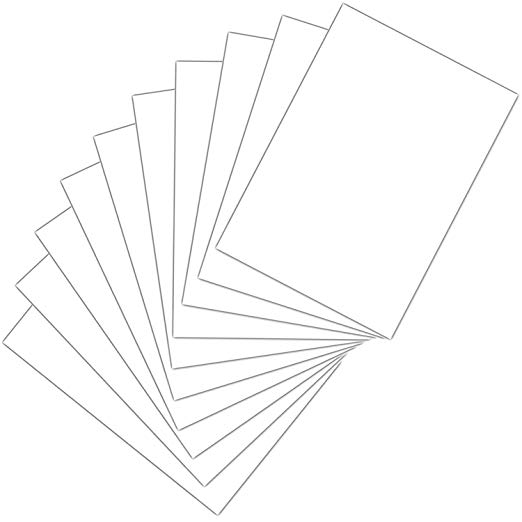Ricoh RDC-5300 manuales
Manuales del propietario y guías del usuario para Videocámaras Ricoh RDC-5300.
Ofrecemos 1 manuales en pdf Ricoh RDC-5300 para descargar gratis por tipos de documentos: Especificaciones

Ricoh RDC-5300 Especificaciones (134 paginas)
Marca: Ricoh | Categoria: Videocámaras | Tamaño: 1.59 MB |

Tabla de contenidos
RWarning
10
RCaution
11
LCD Monitor
14
LCD Panel
16
Preparations
22
Shooting
23
Playback
24
(p.94-97)
25
1800×1200 N
43
)
45
1800x1200 N
47
CANCEL: MENU
51
MENU button
59
12
66
INTERVAL
71
20 COPIES
91
18/19
95
Keep Settings
106
Important
116
Accessories
120
Care and Storage
122
Troubleshooting
123
Miscellaneous
125
■ Miscellaneous
125
Specifications
129
RICOH CO., LTD
134
Más productos y manuales para Videocámaras Ricoh
| Modelos | Tipo de documento |
|---|---|
| GXR |
Guía de usuario
 Ricoh GXR User guide,
204 paginas
Ricoh GXR User guide,
204 paginas
|
| Pentax 645Z |
Especificaciones
 Ricoh Pentax 645Z Specifications,
12 paginas
Ricoh Pentax 645Z Specifications,
12 paginas
|
| Caplio RICOH Gate for Windows |
Guía de usuario
 Ricoh Caplio RICOH Gate for Windows User guide,
172 paginas
Ricoh Caplio RICOH Gate for Windows User guide,
172 paginas
|
| Pentax 645Z |
Manual de usuario
 ADVANTAGES,
2 paginas
ADVANTAGES,
2 paginas
|
| GX200 |
Manual de usuario
 Ricoh GX200 User Manual,
266 paginas
Ricoh GX200 User Manual,
266 paginas
|
| CX3 |
Manual de usuario
 Ricoh CX3 Benutzerhandbuch,
138 paginas
Ricoh CX3 Benutzerhandbuch,
138 paginas
|
| Caplio R8 |
Manual de usuario
 Ricoh Caplio R8 User's Manual,
211 paginas
Ricoh Caplio R8 User's Manual,
211 paginas
|
| Caplio RR1 |
Manual de operaciones
 Ricoh Caplio RR1 Operation Manual,
160 paginas
Ricoh Caplio RR1 Operation Manual,
160 paginas
|
| CX4 |
Guía de usuario
 Ricoh CX4 User Guide,
144 paginas
Ricoh CX4 User Guide,
144 paginas
|
| RDC-5000 |
Manual de operaciones
  Ricoh RDC-5000 Operation Manual,
132 paginas
Ricoh RDC-5000 Operation Manual,
132 paginas
|
| R8 |
Guía de usuario
 Ricoh R8 User guide,
211 paginas
Ricoh R8 User guide,
211 paginas
|
| Pentax 645Z |
Manual de usuario
 Manual de instrucciones,
190 paginas
Manual de instrucciones,
190 paginas
|
| R50 |
Manual de instrucciones
 Ricoh R50 Instruction manual,
156 paginas
Ricoh R50 Instruction manual,
156 paginas
|
| RDC-I700 |
Especificaciones
 Ricoh RDC-I700 Specifications,
155 paginas
Ricoh RDC-I700 Specifications,
155 paginas
|
| CX3 |
Guía de usuario
 Ricoh CX3 User guide,
138 paginas
Ricoh CX3 User guide,
138 paginas
|
| PX |
Guía de usuario
 Ricoh PX User guide [en] ,
127 paginas
Ricoh PX User guide [en] ,
127 paginas
|